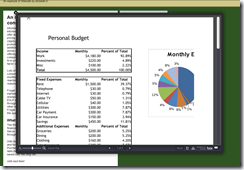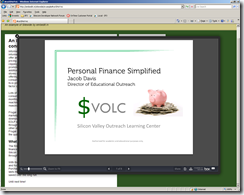Hey readers, It has been so long since we had a chat [Even one way :-)]. Have been busy with lot of things. But as I have been saying in past, The more busy I’m, the more I got for you to read. So, le’s come to the point.
It has been roughly a decade since I am privileged to be in Software Development field. During that period, have played different roles. Now, When I look back, I try to analyze lot of things and I came up with my understanding about type of developers. You might ask why I need to know type of developers. Here are my views why:
- Hiring : When you are hiring new developers, you need to understand which type of developer is this and which type of developer you are looking for or your team needs right now [I have been part of roughly >50 interviews till this time, and hiring is also one of the data source for this blog post]
- Coaching and mentoring : If you know various types of developers and based on that if you identify someone is of some type and he/she should work on X/Y/Z to be of some else type etc.
- Forming team: When you start a new project, and you are one of the team selector, Then it will be good to know and make a balanced team.
- Self improvement: After reading this post, and If you agree what I am going to say then this post might help you to identify your type and work towards improving other aspects and be THAT BEST DEVELOPER Which World is searching for!
Enough reasons to convince you to read this further? 🙂
I thought a bit and then came a Eureka moment — Where an idea came, Why don’t we use Venn diagram to explain this! And I’m excited to share output with you:

Let me explain these types in detail:
Mainly they are based on their thinking style
- Technical : They are super technical. They know each technology as soon as they are available. They would like to get their hands on it and would love to implement it in their current/future project. There are quite a few who will try to fit new technology without even fully understanding it. But they will have solution for all technical problems. And each project must have at least one of them. They make good Technical Architect or Technical role.
- Business : This type of devs will understand business very well. They speak client’s language and that’s why most of the time client loves to work with them.
- Analytical : This person thinks all things from analytical point of view. (s)he will come up with the easiest and best solution which neither technical/analytical person can think of. They will not be super strong in technical. But If you pair this dev with Technical team member they rock
- Technical-Business-Analytical: And you know that sweet spot, when one person can think from all angles. YES, they do exist. But sadly they are very few and again this type of thinking takes sometime. Because when you are out of college, initially you think to solve everything using technology. Because that’s what you have been taught. But gradually, If you mentor someone closely they can come in this type in a longer run. Usually, This type of folks should be leading a team.
So, what makes a best team? It depends on lot of factors, e.g. Project complexity, Resource availability etc. But If you want to make super complex project successful. I would recommend, Combination of these types will rock your project. And that’s what I look for when I have to form a team — Sharing my secret with a wish that you will share with others!
Happy Team Building! 🙂